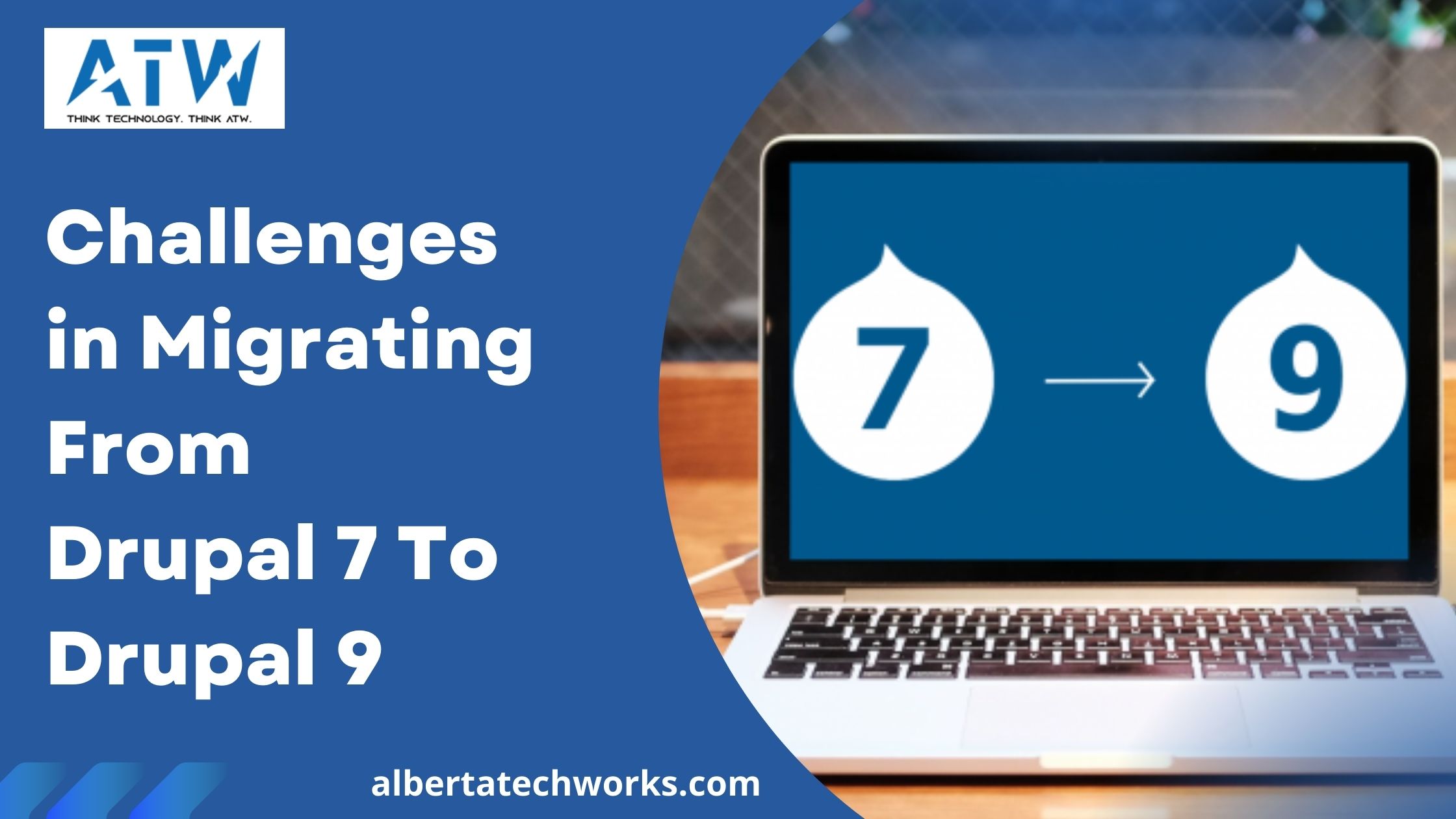If you’re one of the 70% of organizations whose site is on Drupal 7, it’s high time to migrate your website to Drupal 9. It essential to migrate your website as soon as possible because Drupal would no longer be offering assistance for Drupal 7 websites. With so much on the mind, you must wonder what the significant lift looks like to jump ahead two Drupal versions and what challenges you might face during the migration. We will explain everything in this blog, but first, let’s find out why you should migrate your site to Drupal 9.
Also read: Should You Migrate From Drupal 7 To Drupal 9
Why should you migrate from Drupal 7 to Drupal 9?
Drupal 7 to Drupal 8 migration was colossal chaos. Similarly, Drupal 7 to Drupal 9 website migration requires the same effort. This is because Drupal 9 is very similar to Drupal 8.9 with cleaner depreceated code and revised third-party dependencies.
The significant difference between Drupal 7 and Drupal 9 is Drupal’s core. Now built on Symfony, it has several advantages:
- Enhanced security
- Better and faster performances
- Smooth editorial experiences
- Open to integrations
- Backward compatibility
Migration Challenges From Drupal 7 to Drupal 9
As you’re upgrading your site from Drupal 7, you’ll need to perform some information architecture work to prepare your website for the migration so that the upgrade to Drupal 9 takes minimum time. You can use Drupal migrating tools to upgrade from Drupal 7 to Drupal 9. But you must remember that it can be a very time-consuming process, and you may experience various challenges during migration.
Let’s have a look at the significant challenges that most organizations experienced while migrating from Drupal 7 to Drupal 9:
#1. Blocked IPs
When you migrate your site from Drupal 7 to Drupal 9, the source site’s IP addresses get migrated to the destination site. However, the id column from Drupal 7’s ban_ip table doesn’t get migrated. It causes every migrated IP to produce a notice message, [notice] New object was not saved, no error provided. Moreover, it’s impossible to roll back the migration.
#2. Modules and themes
Make sure that you’ve enabled new modules and themes on the destination website before initiating the migration process. Also, ensure to set the admin theme (if there is one)) on the destination site.
#3. File Entity
If your source Drupal 7 site is using File Entity, the filename in the database may be the title, not the filename on the disk. Migrating content types that use a file field from Drupal 7 to Drupal 9 may result in errors, especially when you’re editing the migrating content type at the destination site. You can prevent the mistakes by custom migration.
Also read: Guide To Migrate From Drupal 7 To Drupal 9
#4. Node translations
Well in Drupal 7, different nodes were used to store node translations. However, in Drupal 9, there are no different nodes. They are combined with the source language codes. There is no doubt that the migration process will merge the node translations but some links/ content might point to nodes that do not exist anymore.
#5. Views
Views from Drupal 7 source site will not get migrated to Drupal 9. You would need to create them manually on the Drupal 9 destination site. The Views Migration and Views migration from Drupal 7 to Drupal 9 modules exist to make a “best-effort” attempt, but results will need testing, particularly with more advanced views.
#6. Homepage loads and theme is broken
You may experience issues with homepage loading and theme loading. During migration process, the home page may appear white and will only load a few items. It may appear like a broken theme. The issues can be resolved by visiting /user and returning to the home page.
Also read: How To Prepare A Drupal 7 Site For Drupal 9
Considering Drupal 9 Upgrade?
You can use Drupal migration tools if you’re considering migrating from Drupal 7 to Drupal 9. However, with Drupal migration tools assistance, a lot can go wrong, especially if you don’t have enough knowledge about the process. It might be challenging for your team, but it’s a cakewalk for our Drupal experts. So, if you want Drupal experts by your side and developers who can lend a hand to fix all the issues you’re facing during migration, contact Alberta Tech Works today!