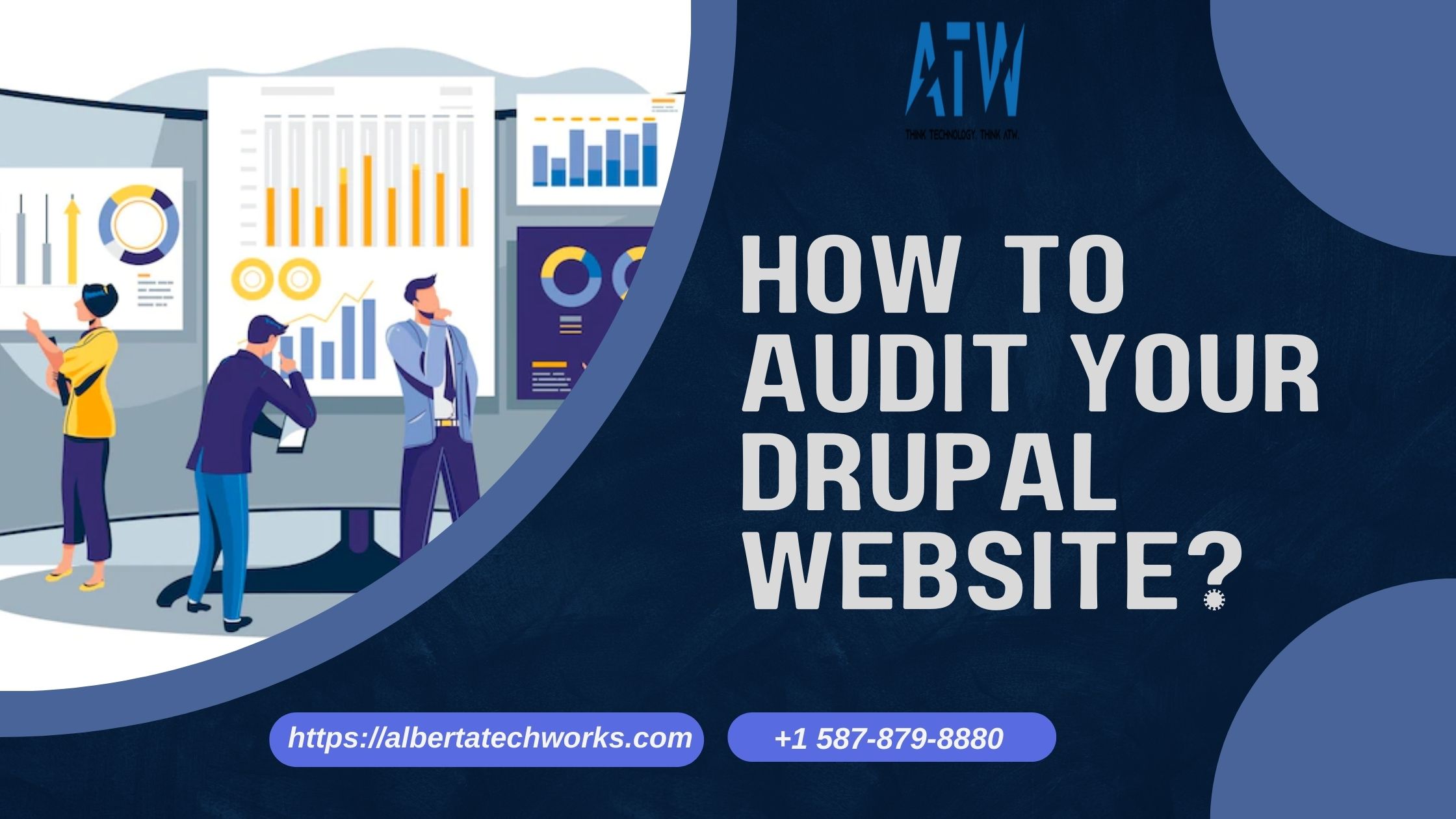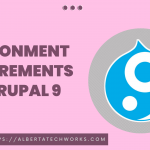If you’re worried about the survival of your website due to evolving algorithms, hackers, and spammers, consider auditing your website. Your Drupal website requires regular auditing to keep the site healthy, secure, SEO-friendly, and well-performing. Moreover, there is always room for improvement in the website and auditing gives you clarity about where the improvements need to be done. It makes your website user-friendly and well-optimized.
So, if you’re planning to audit your Drupal website and are not sure how to conduct it, read this handy guide. But first of all, let’s discuss why auditing your website is important.
Also Read: Why Is Drupal Best For Your Site In 2022?
Why do you need to audit your Drupal website?
Usually, a website audit is performed every quarter as a regular check-up or to prepare your website for migration which means before migration.
Have you ever audited your website? If not, it’s time to do it! A comprehensive Drupal website audit is recommended to ensure your site is up-to-date and performing well. Some other reasons to perform a website audit are:
- To improve the website performance and prepare it for future upgrades/ enhancements.
- For a successful Drupal 6 (or 7) website migration to the latest Drupal version.
- To analyze issues with the website; get insights about competitors and move towards the right direction of digital fulfillment.
- Helps in staying up-to-date with the latest technologies as Drupal regularly releases updates and security patches to keep your site well-optimized.
Also Read: Why Drupal Is The Key To Success For Enterprise Web Development?
Drupal Audit Checklist
A complete audit report focuses on various elements, including security, website performance, SEO, site building, user-friendly, and more. So, whenever you’re auditing your website don’t ignore any of these elements. Let’s discuss the checklist in detail!
#1. SEO and performance
If you’re auditing your website for SEO and performance, make sure to analyze the following:
- Ensure the Sitemap and Meta Tag modules are enabled and configured properly on the website. Site Map crawls and indexes website content completely and helps search engines detect the important files and pages on your website.
- The next thing you should check is the Robots.txt file in your website’s root directory. This file tells crawlers how you want your website to be scanned and indexed. You can also block the pages that you don’t want the crawler to read.
- Use WebP and AVIF image formats to super compress your images, resulting in faster downloads and reduced data usage.
- The server’s initial response time shouldn’t be too long. Modules, themes, and updates can make your site heavy, resulting in a long response time. You can install Redis or Memcache on the server for memory caching and to reduce the time database takes to process queries. Also, don’t forget to optimize the application logic to prepare pages faster.
#2. Security
- Make sure your website core is up-to-date to avoid any vulnerabilities and hacks.
- Check for an SSL certificate on your website. It ensures encrypted communication between the website and browser, prevents attackers from creating a duplicate version of your website, verifies ownership of the website, keeps user data secure, and more.
- You can also use the Security kit contributed module to limit the possibilities of web application vulnerabilities being exploited.
- Install the Password Policy module to prevent attackers from gaining access to your website which can result in stealing and destroying information and valuable data about your users/ customers.
- Some other security auditing tools, you might need to keep your website protected are:
- OWASP Testing Guide
- Burp Suite
- Nessus
- Qualys web apps scan
- Rapid7
Also Read: Drupal 9 Plugins You Must Have For Your Website
#3. Configuration Management
- Make sure the config synchronization is properly set.
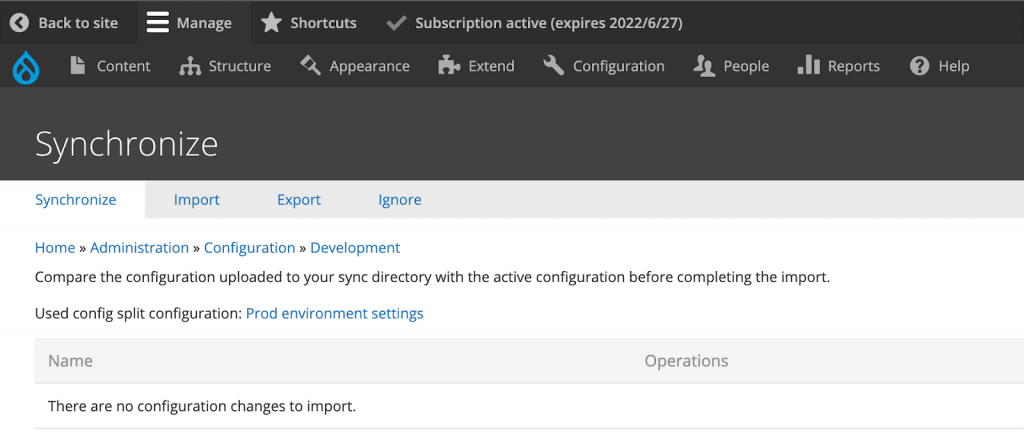
- Uninstall all the modules that are not in use.
- Make sure there are no errors in the console.
- Fix all the errors that appear in the status report.
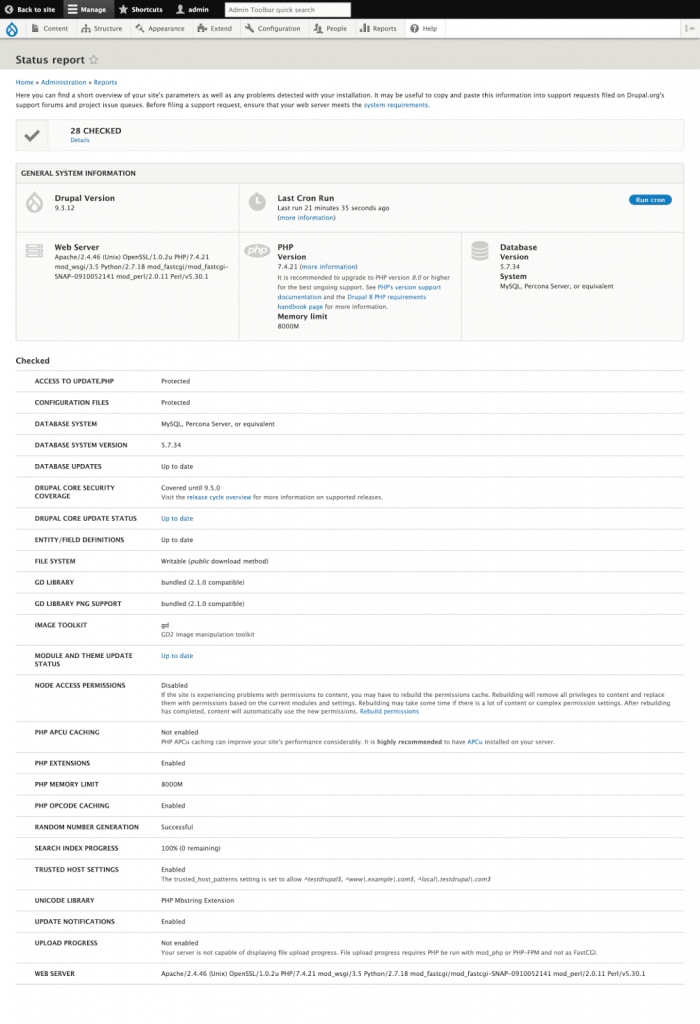
- Apply security updates for all contributed modules.
- Set up Gitignore appropriately and manage all dependencies through the composer rather than Git. Make sure Git does not contain directories like vendor, contrib theme, contrib module, or Drupal core.
Also Read: Drupal 9 Vs. Drupal 8: Should You Upgrade Your Website To Drupal 9?
#4. Detect and delete broken links
Check for the broken links and find which link has the most inbound links. Analyze the list and fix the errors found.
#5. Duplicate and thin content pages
Check for duplicate pages and fix the issues; otherwise, it will hurt the SEO of your website. Also, ensure that the page should have a decent word count else it will be considered a thin page and might not achieve top rankings in the search engine results.
#6. Consent Management
Make sure that your website meets legal regulations, including GDPR and CCPA by obtaining user consent for gathering their information and data. A good consent management platform allows your websites to offer a better customer experience and build a strong bond with your customers.
Also Read: Drupal 9 Vs. Drupal 8: Should You Upgrade Your Website To Drupal 9?
#7. Hosting infrastructure
A quality web hosting server is necessary for any website to maintain downtime, page loading speed, bandwidth, and SEO optimization of the website. Choosing a free or cheap hosting server for your site will be problematic in the longer run. So, make sure to consider these things before choosing a hosting server for your website:
- Unrestricted CGI Access – Look for the web host that provides CGI-bin access to use CGI programs in the future.
- Access to Raw Server Logs – It gives you access to data relating to your website’s traffic, including traffic on the website (weekly basis), time visitors spend on the website, and more.
- Fast servers – Make sure your web host server offers at least a T3 internet connection for faster loading of the webpages. You need to ensure that your page loads within 30 seconds as viewers lack patience and need quick results.
- SSH and FTP Access – SSH easily allows you to encrypt the data moving between your computer and website server. FTP allows you to transfer files back and forth from your local computers and your web server.
- Server Backups – It ensures that you don’t lose any data due to unwanted events. Make sure to choose a web server that offers automatic backups for the database or server.
- Tech Support – A good quality technical support ensures that your website runs smoothly.
Also Read: Challenges In Migrating From Drupal 7 To Drupal 9
Tools to audit your Drupal website
Looking for the tools that can help you audit your Drupal website, scroll below:
#1. Lighthouse Chrome Dev Tools – This tool offers valuable insights for the website’s SEO standing, performance, speed, accessibility, and more.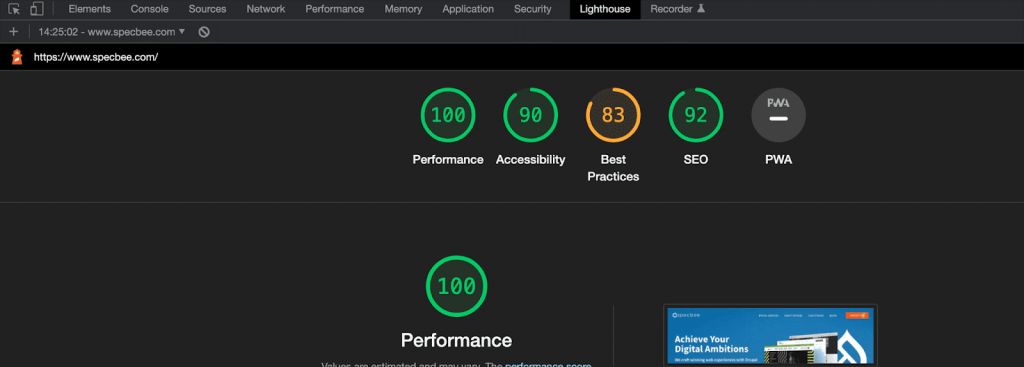
#2. Site Audit – The next tool that you can use to audit your Drupal website is Site Audit. It offers analysis reports on a various basis including best practices, Codebase, Extensions, Cron, Views, and more.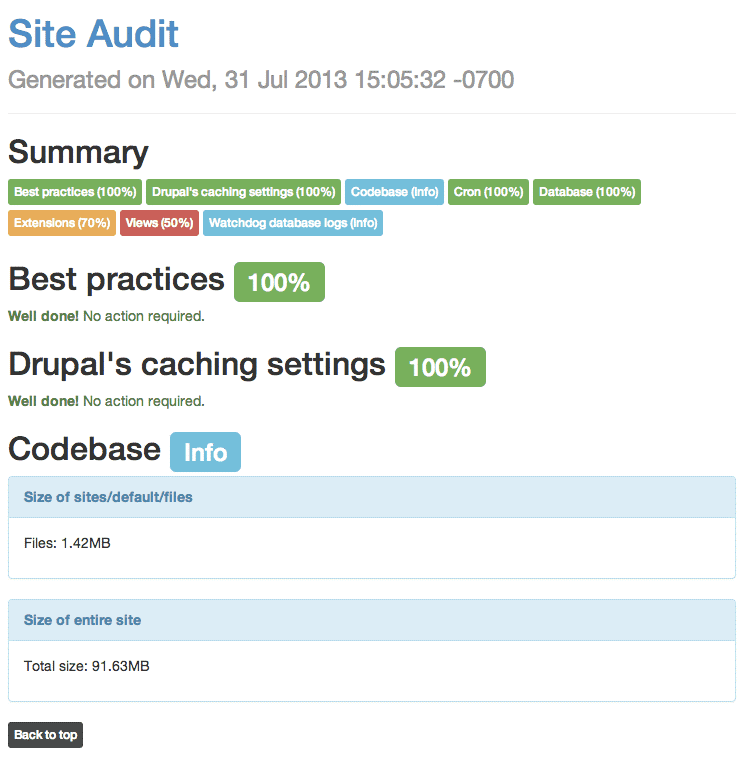 Also Read: How To Prepare A Drupal 7 Site For Drupal 9
Also Read: How To Prepare A Drupal 7 Site For Drupal 9
#3. Security Review – It’s helpful when you want a complete list of security issues and vulnerabilities of the website. This tool runs tons of checks on your website to generate a comprehensive security report.
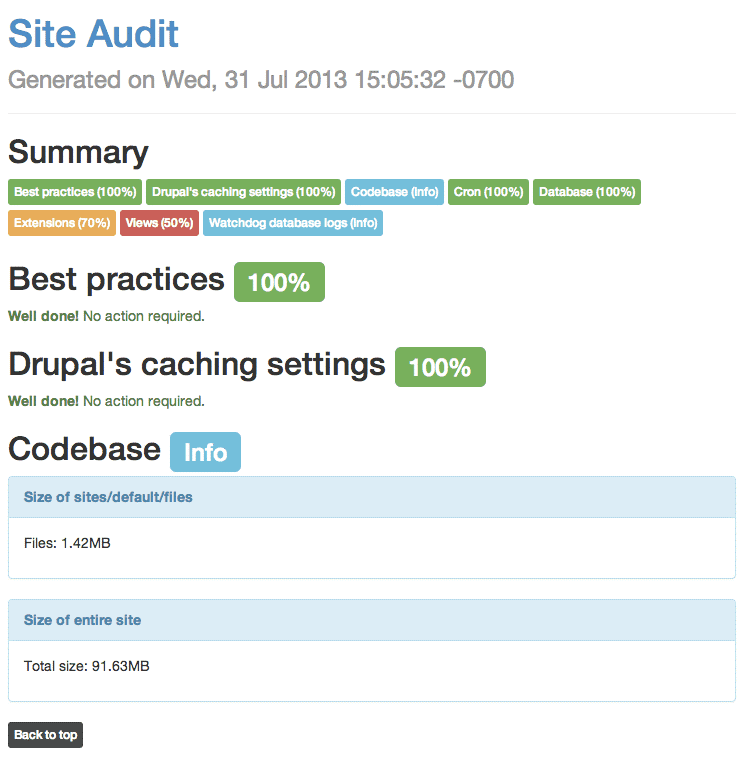 Conclusion
Conclusion
We hope this checklist will help you keep a track of your website in terms of performance and other factors that need improvisation for the overall health and security of the site. However, if you don’t know how to conduct an audit, contact Alberta Tech Works Drupal developers today!